Edit data does not produce results
Simplify polygons does not produce results
Uniform does not produce results
Scale covariates does not produce results
Finalise data does not produce results
Make predictions does not produce results
Transfer predictions does not produce results
Download covariates does not produce results
Reproduce environment does not produce results
Session code does not produce results
Reference packages does not produce results
Note: To save your session code or metadata, use the Reproduce component
Save Session
By saving your session into an RDS file, you can resume working on it at a later time or you can share the file with a collaborator.
The current session data is large, which means the downloaded file may be large and the download might take a long time.
Save SessionWhat is disagapp?
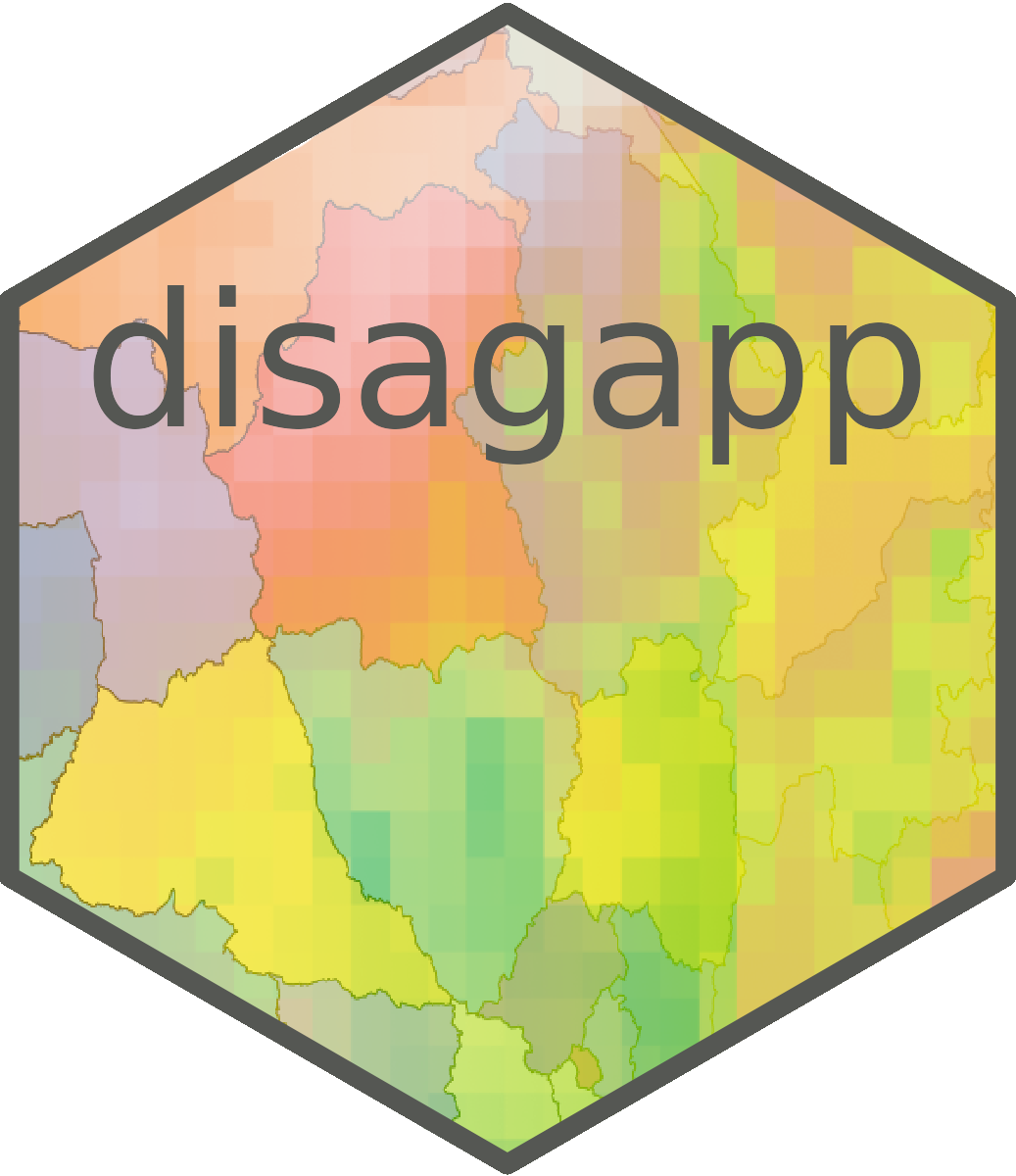
Welcome to disagapp v1.0.2 an application that can be used to perform disaggregation regression analyses using the disaggregation R package (Nandi et al. 2023). Disaggregation can be used when your response data is aggregated at the polygon level (states, counties etc.) but you would like to produce higher resolution predictions. Disagapp aims to simplify disaggregation analyses by guiding users through each step in the analysis and through providing easy access to a range of high resolution covariates with global coverage. Analyses can be saved at any point and you can also download a document that completely reproduces the analysis outside of the application.
The application is written in R with the web app development package shiny and was built using the shinyscholar template which was itself forked from wallace v2.0.5 (CRAN, website), an application for modelling species distributions (Kass et al. 2018; Kass et al. 2022).
Attributes of disagapp
- accessible: lowers barriers to conducting disaggregation regression analysis
- open: the code is free to use and modify (GPL 3.0)
- expandable: users can author and contribute modules that enable new methodological options
- flexible: options for user uploads and downloads of results
- interactive: includes an embedded zoomable
leafletmap, sortableDFdata tables, and visualizations of results - instructive: features guidance text that educates users about theoretical and analytical aspects of each step in the workflow
- reproducible: users can download an
rmarkdown.Rmd file that when run reproduces the analysis, ability to save sessions and load later - robust: modules and their underlying functions are tested using
testthatandshinytest2
Contact us
Please email us with any other questions.

Acknowledgments
Disagapp was developed as part of a project to develop digital tools for modelling infectious diseases funded by Wellcome at the University of Leicester.
References
-
Nandi, A. K., Lucas, T. C. D., Arambepola, R., Gething, P., & Weiss, D. J. (2023). disaggregation: An R Package for Bayesian Spatial Disaggregation Modeling. Journal of Statistical Software, 106(11), 1–19. DOI: 10.18637/jss.v106.i11
-
Kass J. M., Vilela B., Aiello-Lammens M. E., Muscarella R., Merow C., Anderson R. P. (2018). Wallace: A flexible platform for reproducible modeling of species niches and distributions built for community expansion. Methods in Ecology and Evolution, 9(4): 1151-1156. DOI: 10.1111/2041-210X.12945
-
Kass, J.M., Pinilla-Buitrago, G.E, Paz, A., Johnson, B.A., Grisales-Betancur, V., Meenan, S.I., Attali, D., Broennimann, O., Galante, P.J., Maitner, B.S., Owens, H.L., Varela, S., Aiello-Lammens, M.E., Merow, C., Blair, M.E., Anderson R.P. (2022). wallace 2: a shiny app for modeling species niches and distributions redesigned to facilitate expansion via module contributions. Ecography, 2023(3): e06547. DOI: 10.1111/ecog.06547.
Disagapp was developed using Shinyscholar which was itself forked from Wallace and we are to the Wallace developers for creating many of the generic functions.
Developers
Simon Smart received his PhD in Plant Sciences from the University of Cambridge and is currently a software developer in the Department of Population Health Sciences at the University of Leicester.
Tim Lucas is a lecturer in the Department of Population Health Sciences at the University of Leicester and the maintainer of the disaggregation package.
Overview of disagapp
This information is designed to orient the user to the disagapp interface.
Components and modules
disagapp is composed of Components – discrete steps in the workflow which need to be run consecutively. Navigate through the components by clicking on the names in the top navigation panel.
Within each component, there are various major options that can be run. These are the modules. Selecting a module opens the control panel to make decisions and run the module. Depending on the use case, an analysis may require using only one module in each component or multiple modules.
Log window and visualization panel
Analyses performed will be detailed in the log window. This is also where error messages appear.
After running a module, outputs appear in the Visualization panel, which includes an interactive map, table and the Results tab where plots are displayed. The Visualization panel also includes guidance texts and the Save tab (see below).
Guidance texts
Many scientific analyses require the researcher to make decisions and the guidance text provides information about the user with information about what the modules do and how to use them.
As the user proceeds through the workflow, the relevant guidance texts can be found to the right of the Results tab in the Visualization panel.
If more support is needed, the Support tab in the orange navigation bar at the top provides links to the disagapp homepage and email.
Saving and reproducing results
Users can stop an analysis and restart it later, by saving the workflow progress as an RDS file, found in the Save tab. This file can be loaded into disagapp later using the Intro component’s Load Prior Session tab, to restart the analysis where the user left off.
Additionally, disagapp allows the user to download their results. After each step of analysis (i.e., after running each module), the results for that particular module may be downloaded from the sidebar.
A great quality of disagapp is reproducibility. To download the session code or metadata (documenting all of the analyses run to that point in the disagapp session), use the Reproduce component. This includes the option of an R Markdown file that can be opened and rerun in R.
Load session
Users have the option to stop and save their work, so that they can resume at a later time. Each component (Response, Covariates, etc.) has a Save Session feature within the ‘Save’ tab, allowing users to save their progress up to that point as an RDS file (.rds).
This file can be uploaded here, in the Load Session tab, allowing the user to continue the workflow where they left off.